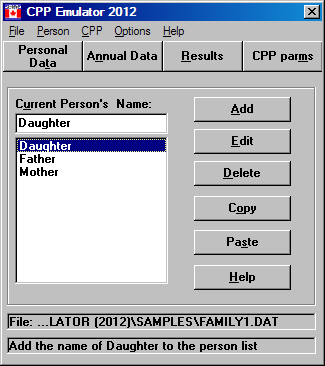 The first screen is the main one. It has a list of family members and buttons
to open dialog boxes. There are dialogs to change the list of persons on file,
to browse the file, to enter personal data, earnings
records and other data, to view computed results, and to change CPP program features
to simulate future policy changes.
The first screen is the main one. It has a list of family members and buttons
to open dialog boxes. There are dialogs to change the list of persons on file,
to browse the file, to enter personal data, earnings
records and other data, to view computed results, and to change CPP program features
to simulate future policy changes.
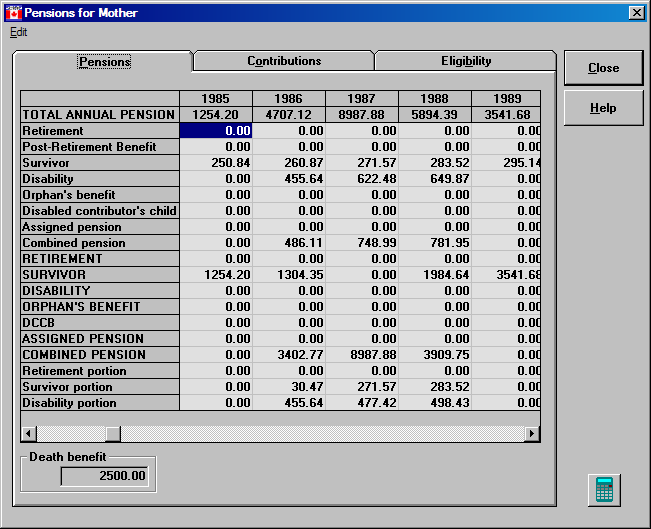
The second screen shows monthly and annual pension amounts. Monthly pensions are indicated in lower case. Annual pension amounts
are in upper case. Combined pensions are paid in place of survivor and disability
or survivor and retirement benefits.